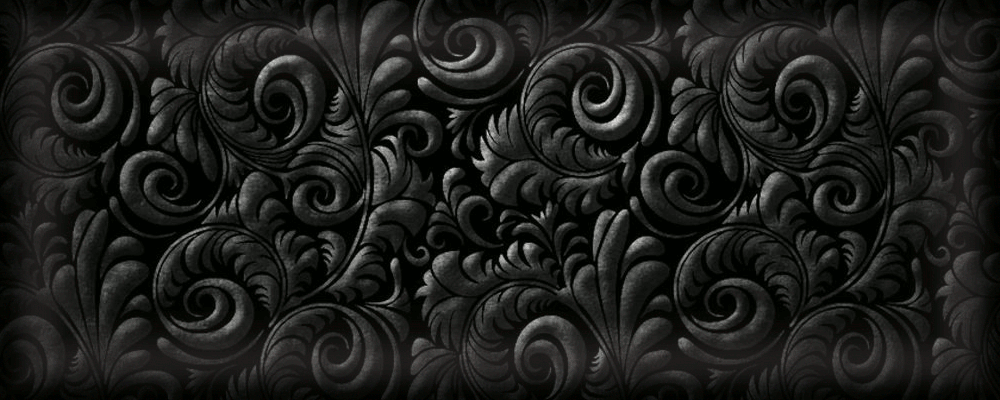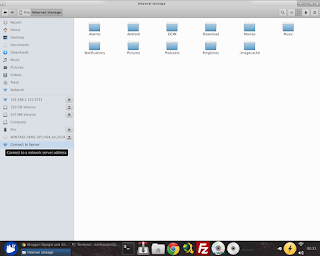Jailbreak Amazon Firestick
There are several ways to jailbreak the Amazon Firestick and install Kodi, you can use the Downloader app, or you can install ES File Explorer, connect the firestick via USB to your PC, HDMI to your Television, depending on your device download Kodi from here, then copy and paste the APK to the Firestick through the PC's file manager:
- Connect your Firestick via USB to your PC and HDMI to your TV.
- On the firestick go to Settings > Device > Developer options and make sure ADB debugging and Apps from unknown Sources is enabled.
- Search for ES Explore and Download
- Once ES Explorer is ready, open it up and keep it open
- Now on your PC in filemanager look for Fire
- Now browse to the path where you saved the Downloaded version of Kodi then copy and paste to the Download directory of Fire.
- Now use the firestick remote to scroll Downloads in ES Explorer, open the APK and install.