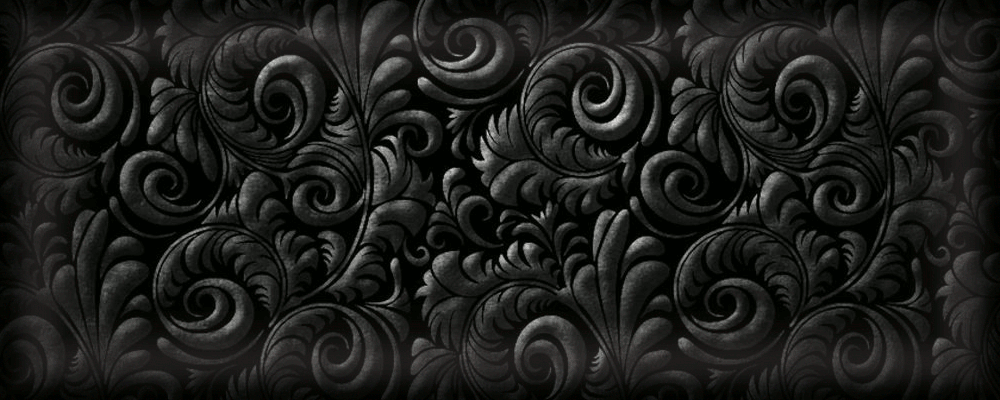You will need:
FlashGot - FireFox add-on for grabbing flash videos and saving them to your hard drive.
DeVeDe - Free video conversion software for windows and Linux. DeVeDe converts almost every type of movie file to DVD, DIVX, SVCD to just name a few.
- Now that you have installed flashgot in FireFox, you can go to Tools on your menu and go down to flashgot then select flashgot all. It will ask you where you would like to save your files, select your location. It is a good idea to save everything into one folder because not only will the videos download but some other files as well.
- Now that your download is complete open DeVeDe. In DeVeDe you need to add your flash videos. In the right side window select add and now browse to the folder where you saved your flash files. Select the .flv files
- You can choose different options on quality of sound and picture. Each video part has to be edited one part at a time. So that means if you decide to interlace the picture quality and use the convert to AC3 audio, than this has to be done for each individual file.