Step One
- Create an FaceBook App on the Facebook Developers website. This step is pretty much an easy walk through. Below is an image of what you need to get your app working correctly. Once you create your Facebook app it does take a little while for it to work on the website/blog so be patient.
- In the image below make note that the following fields need to be completed. This set-up is a basic format. Once you create the Facebook app, this will help to promote your website as well.
 |
| Click to Enlarge |
Step Two
- Now that your Facebook app is ready the rest is very easy. Go to the blogger design site and select the blog you wish to add the Facebook Login Button to.
- Select the Layout button and add a new Gadget, scroll down the list and select the HTML/Javascript Gadget.
Step Three
- In the window copy and paste the following code:
<script>(function(d, s, id) {
var js, fjs = d.getElementsByTagName(s)[0];
if (d.getElementById(id)) return;
js = d.createElement(s); js.id = id;
js.src = "//connect.facebook.net/en_US/all.js#xfbml=1&appId=CHANGE THIS TO YOUR PERSONAL APP ID TO YOUR OWN PERSONAL ID LIKE THE ONE IN THE IMAGE ABOVE, JUST ABOVE THE SECRET KEY";
fjs.parentNode.insertBefore(js, fjs);
}(document, 'script', 'facebook-jssdk'));</script><div class="fb-login-button" data-show-faces="true" data-width="200" data-max-rows="1"></div>
Click Save and you are done!
IMPORTANT: An issue that many of you will come across is:
An invalid API key was specified.
If you read this post prior, it was incorrect. The reason you will get this error is when you are using the Facebook Login button on a heavily scripted blog. Another issue is that you will see a big annoying Facebook logo in place of the login button on your blog, the fix to this is to either go and find what the conflicting problem in the HTML of your blog that is causing this error or just back up your blogger template and than select one of the Google Blogspot templates offered.
After doing this myself the error disappeared and the login button works great and Blogger does have some very nice templates now.
UPDATE: I have posted a more difficult tutorial for those who are running into the above problem. Another common problem with the heavily scripted blogs is you will see a big ugly Facebook Logo instead of the nice login button like mine on the top left sidepane.
Add a login button to your google blog - More technical method with better results
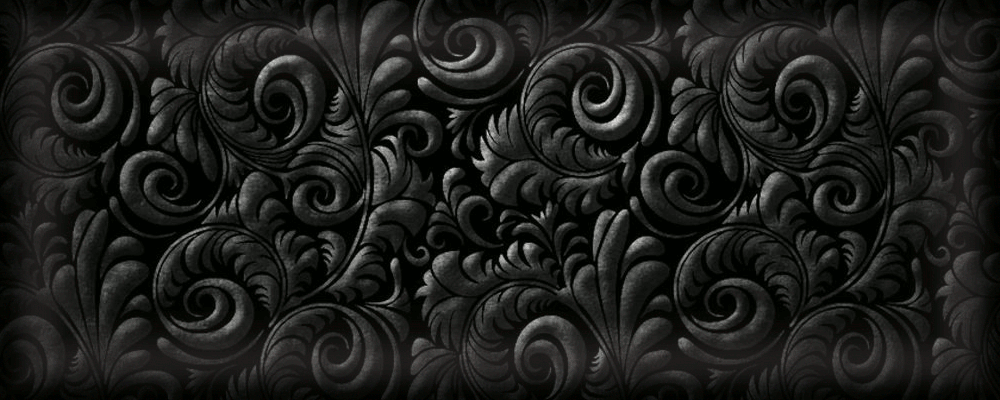



I tried to do this, but instead of a nice tidy button, it's a big, lopsided facebook logo! :(
ReplyDeleteAnd then it says "given url is not allowed within application configuration"? I'm obviously doing something wrong...
DeleteI noticed that on heavily scripted blogs that this happens. I get a big ugly log on my http://hottopics.hopto.org blog when viewing posts but it is okay when I am on the homepage of the blog. Was getting ready to redo the template to see if that worked. Also, you may have to wait up to at least two hours before the FB button kicks in.
DeleteBack to my previous comment, blogs that are scripted heavily, you will run into that problem with the Facebook logo not working correctly, than when you click the logo you will see an error that says, Invalid API error. After I went and selected one of the google blogger ready templates the Facebook login button worked just fine.
Deleteits giving big logo
ReplyDeletewww.cinterviews.com
Yes on January 23, 2012 my comment also addresses that problem as well. As stated in my post at the bottom of the tutorial as well as my last comment before yours, if your blog is heavily scripted you are going to run into the problem of getting a large logo or an API error. I to was getting that big logo and than after using the Blogspot template that is provided in the template skins the issue disappeared.
DeleteI dunno, I just switched the Rich Text Link to Edit HTML link and now it's showing a lovely little login box. The only problem is that it doesn't work...
ReplyDeleteSimple Tutorial.....Any one can understand.......Excellent work..Thanks......
ReplyDeletenice tutorial... good work , and thanks for share with us
ReplyDeletenice... thanks... plz help me how to approved my adsence account?
ReplyDeleteThanks..!!!
ReplyDeleteit works but i cannot remove link in it thanks http://softft.blogspot.com/
ReplyDeletety but in my blog i dont need it my blog is giving you The Top Music http://www.toptopmusic.com/
ReplyDeletegrt job thanks Elizabeth.. !!
ReplyDeleteThanks Beth, Script works great - App was ready to use within 10 mins of posting on FB Developers site.
ReplyDeleteJR
Thanks a lot man ..
ReplyDeleteLogin with facebook
ESTIMADOS HERMANOS:
ReplyDeleteSolicito desbloquearme de mi cuenta de FACEBOOK porque el moderador es chismoso en dimitirme de averiguarme en los casos judiciales de usuario por mi oprobio sexual con Guatemala, por el cual, les solicito a ustedes averiguarme de mi oprobio con Guatemala con la policía nacional civil de Guatemala y con el movimiento político WINAQ de Guatemala porque representa a la etnia guatemalteca popular como testigos de mi oprobio sexual con Guatemala por culpa de mis calumniadores surrealistas y de mis calumniadores circunvecinos a mi casa por la calumnia de prevaricador consecuente a la calumnia de violador sexual parafílico por una ignominia sexual necrofílica frustrada popularmente por mi prestigio. Fuí altruista con la red social de FACEBOOK para resarcir necrofílicamente a los violadores sexuales irrevertibles de la parafilia voyeurista con las secuaces sexuales.
Atentamente:
Jorge Vinicio Santos Gonzalez,
Documento de identificacion personal:
1999-01058-0101 Guatemala,
Cédula de Vecindad:
ORDEN: A-1, REGISTRO: 825,466,
Ciudadano de Guatemala de la América Central.
ESTIMADOS HERMANOS:
ReplyDeleteSolicito desbloquearme de mi cuenta de FACEBOOK porque el moderador es chismoso en dimitirme de averiguarme en los casos judiciales de usuario por mi oprobio sexual con Guatemala, por el cual, les solicito a ustedes averiguarme de mi oprobio con Guatemala con la policía nacional civil de Guatemala y con el movimiento político WINAQ de Guatemala porque representa a la etnia guatemalteca popular como testigos de mi oprobio sexual con Guatemala por culpa de mis calumniadores surrealistas y de mis calumniadores circunvecinos a mi casa por la calumnia de prevaricador consecuente a la calumnia de violador sexual parafílico por una ignominia sexual necrofílica frustrada popularmente por mi prestigio. Fuí altruista con la red social de FACEBOOK para resarcir necrofílicamente a los violadores sexuales irrevertibles de la parafilia voyeurista con las secuaces sexuales.
Atentamente:
Jorge Vinicio Santos Gonzalez,
Documento de identificacion personal:
1999-01058-0101 Guatemala,
Cédula de Vecindad:
ORDEN: A-1, REGISTRO: 825,466,
Ciudadano de Guatemala de la América Central.
Duniya Ke Ishq Ko Zami Ke Seene Me Daba Aayi
ReplyDeleteHu
.
Mustafa Ke Ishq Me Duniya Bhula Ke Aayi Hu
.
Nahi Jala Payegi Mujhe Jahannam Aye Momino
.
Ishq E Muhammed Ko Seene Me Basa Layi Hu
.
Nahi Mohtaj Mai Duniya Ke Ishq Ki
.
Ishq E Mustafa Kafi H Jine Ke Liye +9779816842448 ♡ ♡ ♡ ♡ ♡
Yes... Done
ReplyDeleteThanks dude.
It is really helpful article please read it too my blog Facebook app not working.
ReplyDelete
ReplyDeleteWhatsApp Clone Script
Wechat Clone
WhatsApp Clone
wechat clone source code
wechat clone download
whatsapp clone app download
whatsapp clone app source code
whatsapp clone apk latest version
clone whatsapp web apk download
E-Commerce Clone
E-Commerce Clone Script
Best Buy Clone
Amazon Clone
This comment has been removed by the author.
ReplyDeleteGreat information!!! Thanks for your wonderful informative blog.
ReplyDeleteVillage Talkies a top-quality professional corporate video production company in Bangalore and also best explainer video company in Bangalore & animation video makers in Bangalore, Chennai, India & Maryland, Baltimore, USA provides Corporate & Brand films, Promotional, Marketing videos & Training videos, Product demo videos, Employee videos, Product video explainers, eLearning videos, 2d Animation, 3d Animation, Motion Graphics, Whiteboard Explainer videos Client Testimonial Videos, Video Presentation and more for all start-ups, industries, and corporate companies. From scripting to corporate video production services, explainer & 3d, 2d animation video production , our solutions are customized to your budget, timeline, and to meet the company goals and objectives.
As a best video production company in Bangalore, we produce quality and creative videos to our clients.
The blog has been written very well the writer is well skilled and also experienced, for any information about Gmail the user should visit:
ReplyDeletevisit site
Uberlikeapp's TikTok clone App can be useful for businesses that want to get into the short video-sharing social media market. Our team of technical experts adds cutting-edge features and an easy-to-use design to the app. Do not pass up this chance to make money. Visit our site to see the live demo!
ReplyDeleteLooking for the perfect way to manage your Facebook Ads? Search no more, Promote Abhi's Facebook ads management services is the easiest way to create, analyze and optimize your FB advertising.
ReplyDeleteGreat job on this article! I found it informative and well-written. I learned a lot from this post. Thanks for sharing. Great job on this article! I found it informative and well-written. I learned a lot from this post. Thanks for sharing.
ReplyDeleteGreat blog post! The insights and detailed explanations provided are extremely helpful. Thanks for sharing!
ReplyDeletevisit here:Software Development company in India.