*** WARNING I WILL NOT BE RESPONSIBLE IF YOU BRICK YOU PHONE PERMANENTLY - PROCEED AT YOUR OWN RISK ***
How to get FTM mode on the ZTE Straighttalk/Tracfone wireless android phone.
 |
| StraightTalk/Tracfone FTM mode |
image
- image.bin
After bricking my own phone, this was because I had flashed the wrong recovery before erasing the boot. This caused the phone to get stuck in the boot logo and was only able to pickup DFU mode. Straight Talk probably didn't want to lose customers by making it easy to unlock the bootloader and had ZTE lock it up. Now there is no support anywhere on the net for this phone, unless you are still a Straight Talk customer paying for the protection plan. That probably doesn't cover self maintenance much, just a trade in for something of equal value. Finding this hack is very helpful, in so many ways, once you unlock to AT&T, there is now a working bootloader, download mode and FTM mode.
After performing the ZTE update on-line tool, the phone sometimes goes into download mode. Pressing the power button will not always wake it back up. All that needs to be done is, take off the back cover, there is a reset switch to the right of the camera. Take a toothpick or something that will not damage your phone and press it inside the hole, it should boot right up. If this does not work, take the battery out replace it and hold the reset switch while plugging the phone into the PC then release.
- First download Step One RAR file extract the image folder to your sdcard wit the image.bin inside the image folder, on the root of the SDCARD. Power down the phone then press home then volume-up then power, do not press at the same time but in that order. You will see the t flash update, if it takes awhile, that means it is working, if the update completes to soon, this means it did not work. A successful update will go from 1% to 100% twice.
- Once that has successfully finished, your phone will power up, give it a few minutes to register. If you want to make sure it really worked, power down, then press volume down then power. The FTM screen should appear like the picture above.
- Next download the Step Two RAR file and do the same, extract the image folder, just the way it is, the image folder with the image.bin, on the root of the sdcard.
- Last setp, to complete the task, download this T-Flash update this will convert the ZTE Merit Z990G to a full functional ZTE Avail Z990.
- Now to update to the latest firmware, is also needed if you want to completely Sim unlock the Merit/Avail, download the ZTE online update tool here and follow the instructions to update your firmware to version P736TV1.0.0B32.
Sim unlocking the Merit/Avail to any carrier |
First download QPST Tools, here is version 2.7.411, power down the phone, press volume down then power or volume down and connect to USB port, hold until you see FTM. Now open the software download tool, select the backup tab and backup your NVRAM. Once that is done you can download the unlock tool. Just finished successfully unlocking my converted Z990 from Z990g to work with any network. Here is this Unlock Tool, extract it and run the unlock tool while in FTM mode, enjoy your new unlocked ZTE Merit Z990G. You will need to now go back into QPST Tools Software Download, click on the restore tab and restore your NVRAM, this is because the unlock tool will delete some info and the WIFI will not connect.
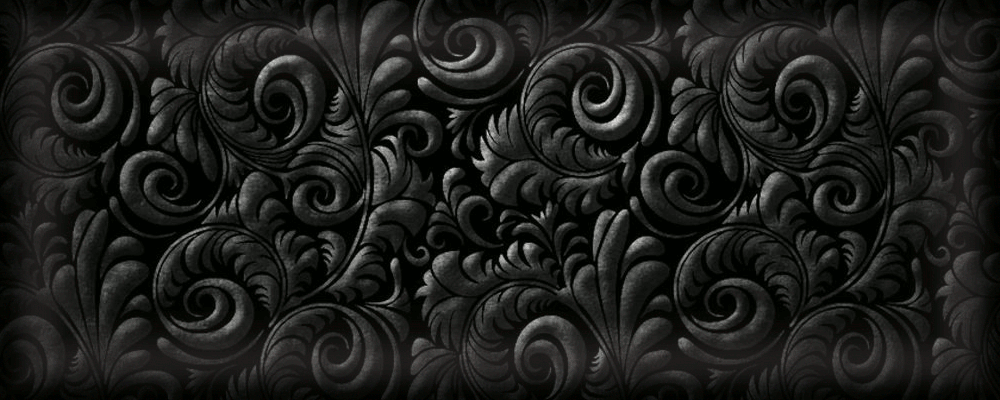




I just did step 3 and the sim unlock part and it worked! THANKS this saved me 500 pesos, by the way my phone was a z990g from tracfone :)
ReplyDeleteHello your blog is sharing great information. Thanks for share this blog, attphone unlocking shop providing best Unlock Nokia Lumia in USA.
ReplyDeletethank you for the tutorial. Did you have to try step one several times? I keep getting verified failed. Thank you!
ReplyDeleteNo matter how many time I tried the first image.bim would not flash. The second one did. I guess I'll try the procedure you described "Sim unlocking the Merit/Avail to any carrier".
ReplyDeleteAnyone have a tutorial on how to flash a Net10 Merit to AVAIL? I have no FTM on zte merit.. THX
ReplyDeleteThis ONLY works if you have the AT&T version to start with.. The FTM / T-flash is not available on the merit versions.
ReplyDeleteOnce you flash the image, the z990g merit will then be a z990 Avail for AT&T. Then FTM mode will work, that is the entire point of the post. To convert the merit to an Avail so that FTM mode works.
DeleteElizabeth, I too have the same problem. I have a z990g Merit Tracphone. What I am not understanding is how do I flash the image when I cannot get into FTM mode? Btw, I want to thank you in advance for your efforts.
ReplyDelete+1 .. I dont see where you can flash the Merit when there is no FTM to begin with... (Power down the phone then press home then volume-up then power, do not press at the same time but in that order. You will see the t flash update, if it takes awhile) This does not exist on the merit... Or am I missing something... THX :-)
ReplyDeleteCopy the file. Boot phone and go into settings>phone info>check for updates. It will warn you it will delete stuff blah blah blah. Hit Okay and that will start the T-Flash Update.
DeleteVery cool. You're awesome.
ReplyDeleteAny workaround for the zte hnadset (sic) update tool - I'm stuck at 'failed to detect network' - tried on Windows 10 (just upgraded from 7!) and same issue on Windows XP. Network is fine, usual NAT gateway, even tried my proxy no luck.
ReplyDeleteEven plugged the xp notebook directly into the cable modem and can ping yahoo - can't get much more networky than that! Something must have changed in the update tool - clicking on the support page just brings up http://gad-en.html which of course fails ;)
ReplyDeleteOk - 2nd method, qpst and unlock utility - worked fine for wife's old zte phone! Thank a mil!
ReplyDeleteHello, the link of "update tool" file it is not available.
ReplyDeleteCan you re-upload it or send me the new link?
Please
My email is Tecno.actual.vzla@gmail.com
Thanks in advance
Everything should be here:
Deletehttps://drive.google.com/open?id=0B7wEkGpeHpR1bzdvcmxXVE5McU0
Hey, uhm I tried to use Step one, but the phone just verifies the file, it doesnt show the progress bar two times, just once, I dont know what the problem is. Can you help me?
DeleteNever mind, the second flie flashed, but my phone is still bootlooping for some reason, btw its not AT&T brand, I'm from Serbia im trying to fix this phone to use it as practice phone :P
DeleteIf you set out to make me think today; mission accomplished! I really like your writing style and how you express your ideas. Thank you.
ReplyDeleteunlock zte overture 3