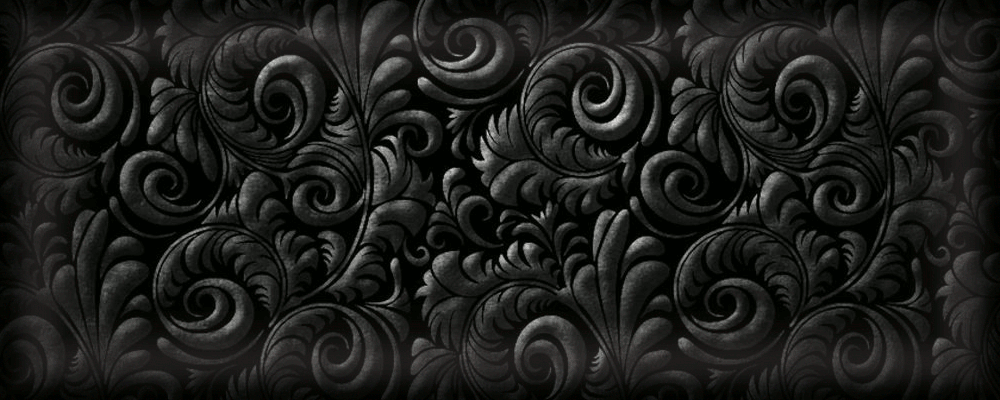If right clicking does not give you the option to save image as, than you are going to have to manually copy and paste the page into an image editor.
Note: all images must be in PNG format.
devede3.12.2-setup.msi (30.9 MB) - Download for free (torrent) When possible please use this torrent.
devede3.12.2-setup.msi (30.9 MB) - Download for free (direct, averages over 100 downloads a day)
Click here to download DeVeDe 3.14.0 in TAR.BZ2 format (1614 Kbytes).Click here to download DeVeDe 3.14.0 in DEB format (1550 Kbytes) for Debian, Ubuntu...
Click here to download the package with the old versions (0.99rc8) of Mplayer/Mencoder (6 Mbytes).