- To submit a site to bing, if you already do not have one, you will need to login using your Windows LiveID or signup for one.
- Next you need to go to Bing Webmaster Tools page to add your site.
- When submitting your site, all you really need to do is add your url than click the submit site button
- Now since you are submitting a blog, it is easier to add just the meta tag, copy and paste the meta tag right below your head tab and than save your template.
- Once you click submit, you will see your blog in a list, click on the blog url and bing will than verify your URL.
Click A Coffee Mug for a taste
-
This latest Digital Business card is for all those coffee lovers. Who
can't resist a business card that looks good enough to drink?
*[image: Click...
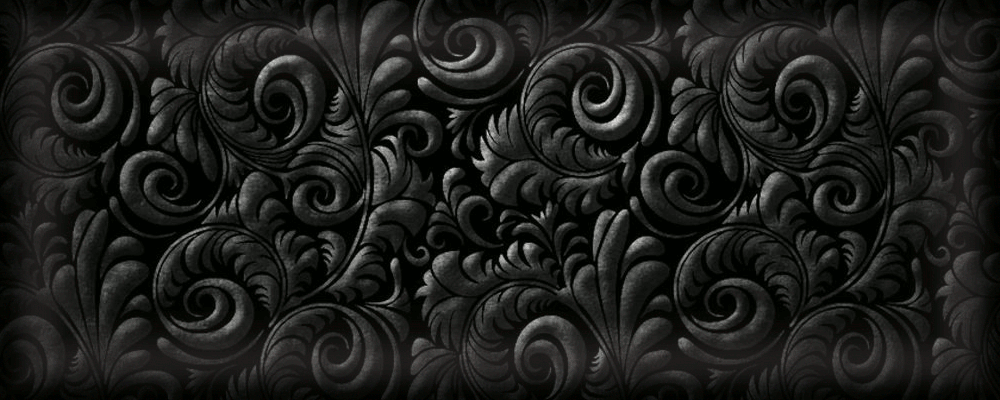

No comments :
Post a Comment