If you get a lot of spam mail like I do daily, you can also have them automatically sent to your trash.
1. In your gmail inbox in the top right corner next to your email address you will see settings, click on that.
2. Make sure the maximum page size is set to 25. Gmail only lets you apply filters to 25 emails at a time, so this makes it easier. Click on save on the bottom of the page.
3. If the spam is already in your spam box, you are going to have to apply these rules:
a. Click on all just above the messages, and then select the last tab that says more actions then select filter messages like these.
b. Select the next step
c. Check the two boxes that say delete it and never send it to spam. If you don't do this, the emails will still go to your spam box.
Update: There is a spammer that appears to be a spoofer. You will get those emails with the me in the subject field, and your email and the sender. The person is using some type of program to fake the email, probably an auto thing. If you look in the spam mail from me, and click on details by the spammers name you will see
If you try to block this, it blocks your email and you will get an error when sending out emails. You can either:
1. Go to Settings
2. click on filters
3. press ctrl+f in your browser and search for your email
4. edit the filter, and delete your email.
Unfortunatlly this will only make the me spam mail come into your inbox again. So the only other suggestion for now from what I can find, is use the extra step until they fix it.
4. If the spam mails are already in your inbox, then just follow the same steps above, but you do not have to tick the never send it to spam check box because it isn't reported spam yet.
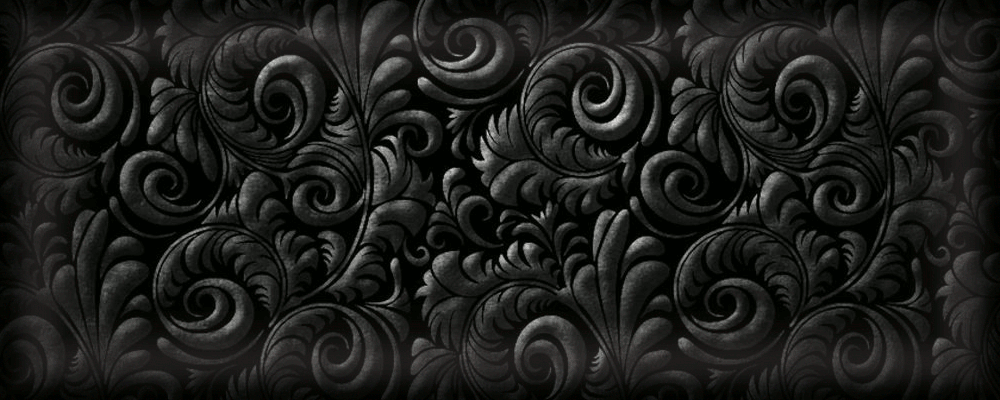

No comments :
Post a Comment