For the past few days my mother and I have been looking for some way to be able to upload multiple word documents to Google Docs, and we were starting to think that it might not be possible. Well for those of you who may not know, there is a way. Although it is still in beta, it makes the task much easier.
You can download the Documents List Uploader from the Official Google Data API Code Blog. It is still in testing, but it works. Right now she is uploading her three hundred plus documents.
Unfortunately you can't upload multiple folders, but you can upload multiple documents. What I suggest that you do though is:
1. Open three the following three windows,
Your windows explorer window where the documents are located
Google List Uploader
Your Webrowser open at Google Docs Site.
2. Upload your documents to the Google List Uploader, don't worry about what you are seeing in that window, you will only confuse yourself
3. Go to Google Docs in your web browser, and create a new folder, select all the documents for that folder and click on Move To. Move the files to the folder you want and repeat.
It may still seem somewhat repetitive, but not as much as doing it one file at a time.
Click A Coffee Mug for a taste
-
This latest Digital Business card is for all those coffee lovers. Who
can't resist a business card that looks good enough to drink?
*[image: Click...
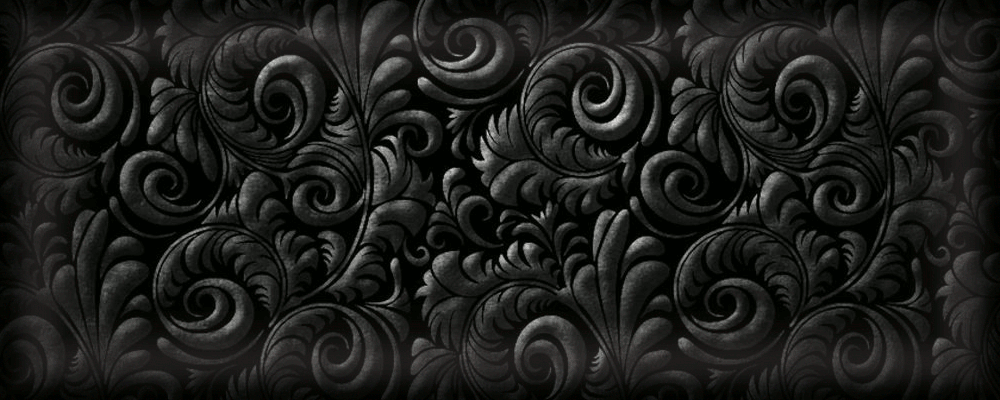

No comments :
Post a Comment