Google Sites only allows 100mb of space. When you place images on the site, it uses up space. Some images can be as bit as five megabytes. If you look at my page, you will see all types of banners, images etc.
How I did this is simply for my navigation bar links, I went to cooltext.com and created my text there. As long as you are registered, you can host the images when you are done from their site. After you render you image, select HTML. Next go back to your google site, and select the Change Appearance Option, Add a bar that is for text, click on edit, then go to HTML and paste the cooltext.com HTML in there.
If you have images that you need all the time, such as backgrounds and site logos, simply create a new page, and select image page. You can upload images there, and delete whatever you don't need. Then when you need to link to an image on your site, you can have it simply point there.
The image page is good to be found when people are doing a search for images. In your site settings, you will see an option asking if you want your images to be crawled. This is a good idea if you are trying to promote your website.
Click A Coffee Mug for a taste
-
This latest Digital Business card is for all those coffee lovers. Who
can't resist a business card that looks good enough to drink?
*[image: Click...
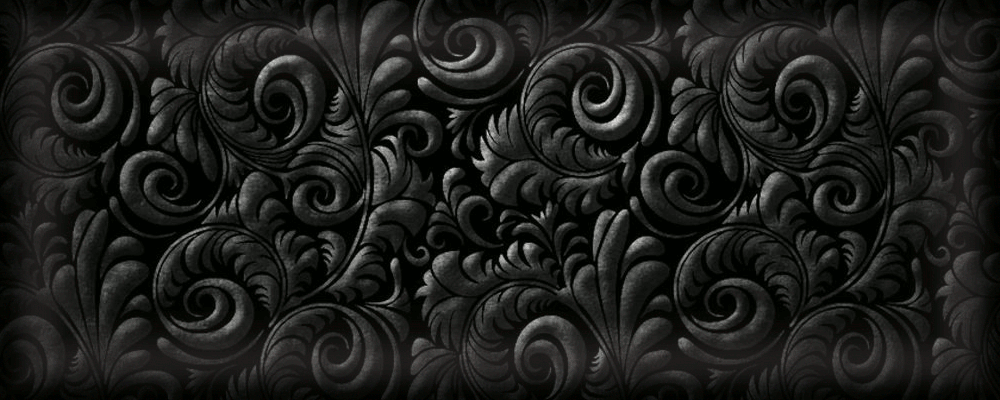

No comments :
Post a Comment