For your website:
1. Click on edit then select insert, and select more at the bottom.
2. Do a search for Adsense.
3. Select the adsense gadget that describes that you can put in your own custom slot-id and pub-id.
4. In your adsense, manage ads, on the top right you will see pub-###### the number is your publisher ID and below the google ad you created in the list of google ads just below the name you gave the ad is your slot-id.
5. Copy the slot-id and paste it in the adsense gadget on your google site that says slot-id.
6. Go back to your adsense manage ads page, and then copy the pub-id in the adsense manage ads area and paste that in the pub-id box on your Google Site.
7. Select the size of the add, in the manage ads, you can find that on the right of your ad name, you need to make the height and width the same in both areas for your ad to show properly.
8. Select OK, save your page once you have positioned your ad correctly, you should be all set!
NOTE: Sometimes it takes a few minutes for the add to register, and you will see a blank screen, just give it a few minutes, and it should be fine.
Click A Coffee Mug for a taste
-
This latest Digital Business card is for all those coffee lovers. Who
can't resist a business card that looks good enough to drink?
*[image: Click...
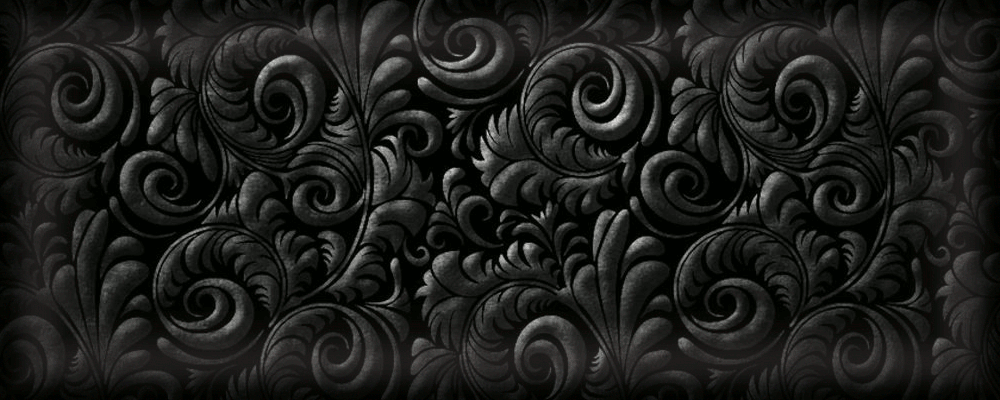

No comments :
Post a Comment